eBooks, eAudiobooks and eMagazines
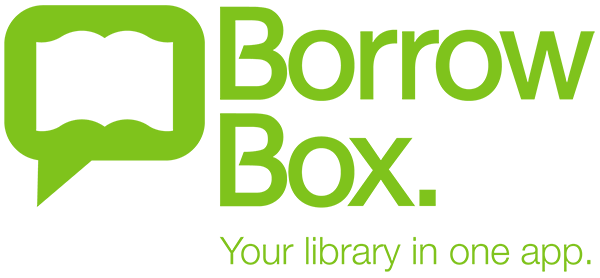
Library members can download eBooks and eAudiobooks through BorrowBox, hoopla, Libby by OverDrive and cloudLibrary (multiple languages).
Magazines are available through Libby by OverDrive and hoopla.
Comics are available through hoopla.
 |
hoopla is a digital media service offering over 900,000 titles which include audiobooks, movies, ebooks, television shows, music albums, magazines and comics.
Instead of having holds and wait periods, you can borrow titles anytime you want; however, there is currently a limit of 10 of titles you can borrow each month.
At home or on the go, any title you borrow can be viewed across any device you’re signed into through hoopla's mobile app and online at hoopladigital.com.au
Download the app from the Apple Store or from Google Play and take a look at Hoopla. Start enjoying your hoopla today all for FREE with your Burdekin Library membership.
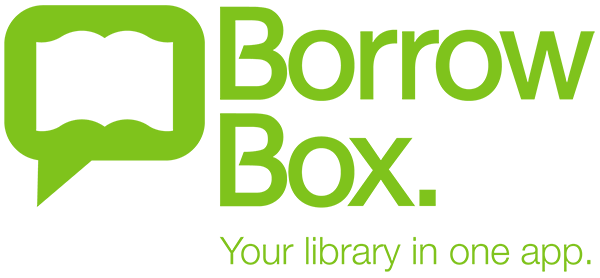 |
|
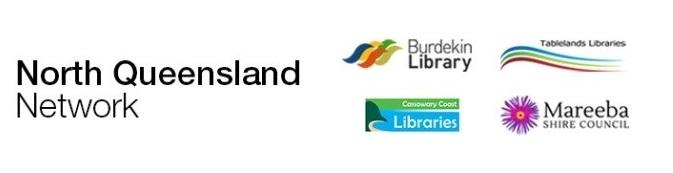 |
Downloading the BorrowBox app from the Apple Store or Google Play makes it easy to browse, borrow and listen to eAudiobooks and eBooks anywhere, everywhere. Simply login with your library member details to access the library’s collection of eAudiobooks and eBooks.
- Browsing: Grouped by age category. Browse by genre or by specially curated lists. Quickly find new releases. Search by title, author and narrator. Easily find similar titles you might want to listen to. Listen to previews. Get more info about the author and narrator.
- Borrowing: Borrow instantly or reserve for later. View current loans and reserves. View loan history. Renew loans whenever you want. Automatic deletion of expired loans so no overdue fees.
- Listening and Reading: Offline listening and reading. Automatically saves your current position in the audiobook and ebook.
BorrowBox – Your library in one app. For information on using BorrowBox, watch this video.
|
|
Access eBooks, eAudiobooks and eMagazines through Libby by Overdrive. All you need is your library card and your password (your birth date in DDMMYYYY format) to sign in.
Libby is available for Android, iOS, Windows 10, and some Chromebooks. To sign up for the first time, follow these directions:
Step 1
Install the Libby app from your device’s app store.
- Apple App Store
- Google Play
- Windows Store
Step 2
In Libby, follow the prompts to find your library and sign in with a valid library card.
Step 3
Browse your library’s collection and borrow a title.
Step 4
Borrowed titles appear on your Shelf and download to the app automatically when you’re connected to Wi-Fi, so you can read them when you’re offline.
From your Shelf, you can:
- Tap Open Book or Open Audiobook to start reading or listening to a title.
- Tap Manage Loan to see options like Renew, Return
Help Guides are also available.
You can borrow 10 titles at a time for 3 weeks at a time.
cloudLibrary - Language Collection |
 |
Ebooks and eaudiobooks in 25 Languages Other Than English (LOTE) are now available in the Burdekin Library Language Collection through Bibliotheca's cloudLibrary. You can read or listen by following these easy steps.
- Download the app directly from the Apple App Store or Google Play and launch the app.
- Select your country, region and Burdekin Library, then tap next.
- Accept the terms and conditions
- Log into your library using your library member number and PIN.
- Browse, borrow and read.
For more information, click here.


